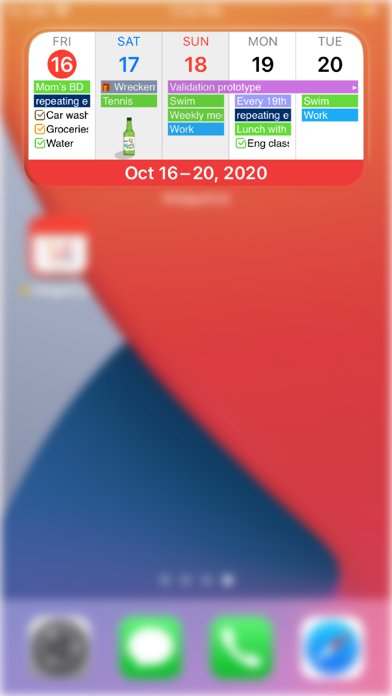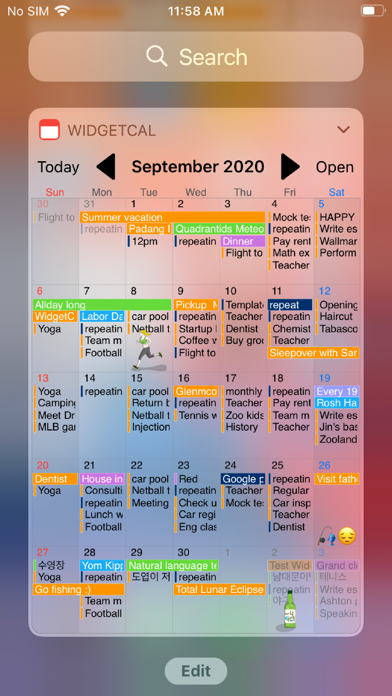WidgetCal-Calendar Widget app for iPhone and iPad
Full support iOS 14 widget!
Do you still unlock your iPhone/iPad to check your schedule?
Want to see weekly or monthly schedule in LockScreen?
Here is the WidgetCal. This app shows weekly or monthly view for your events and reminders with a beautiful layout in Notification Center. Quick as a wink, you can access your personal occasions without hassle. Moreover, this widget seamlessly works with AwesomeCalendar, which is the most powerful calendar application in AppStore.
Its for FREE. Just give it a try.
+Display events and reminders in the Notification Center.
+Week/Month view.
+Navigate prev/next month. Tap 1st day of next month or last day of prev month.
+Integrated with AwesomeCalendar.
+Automatic and real-time update events and reminders.
+Sunday/Monday start option.
+Custom font and size.
+ToDo carry over.
+Visible calendars control.
+Fade out past events.
+Lunar calendar for Chinese and Korean.
+Cute stickers on view.
Some features listed above are available for a premium subscription. WidgetCal Premium is $3.99 USD per year (price may vary by location). The subscription will automatically renew at the end of each term and will be charged through your iTunes account within 24 hours of the end of the term. We offer 3 months free for WidgetCal Premium. Whenever you don’t want to pay or stop using Premium, you can manage your subscription in iTunes.
Terms of use: http://wp.me/P1YDeW-rI
Private policy: http://wp.me/P1YDeW-q3
Pros and cons of WidgetCal-Calendar Widget app for iPhone and iPad
WidgetCal-Calendar Widget app good for
Love having an actual useful calendar that shows me all the events in my day on my notification center. Wish events that weekend timed (say, from 9:00 am to 10:00 am) would disappear off he notification center once its past their time, but that is very minor!
I wanted a calendar app that wasnt driven by the time as well...and having reviewed the comments on this widget I decided to try it. I am ONE happy camper!!!!!
Just missing week-view in Notification Center .....(month and day already existing)
Will be better if we can choose how many days we want to see.
Édit : found that day view is quite the Week calendar in notification area :)
I can add anything u normally add to calenders n it sync with all I need. But pls dont add more functions, Ill get confused otherwise.
the App ist very practical and easy to use . I will recommend to my friend . Thank Developer-Team.
Closest to the Samsung SPlanner I could find. Finally my calender is useable again, thanks to the App I dont have to relearn ;)
Some bad moments
… e.g. „Week View“ …. if i click on an other Days in NC, „WidgetCal“ do NOT show anything !!! Error: „Load not possible“ :-( Only „delete“ in NC and paste once more help :-((((
I love the cal, this looks useful but I cant get rid of the advertising...I may get rid of the app.
The widget does not update!!!! It is remained to yesterday!!!! And when i set day view in the app the widget doesn t change!!!! It is locked to month view!!! (I have iphone 6 plus) PLEASE UPDATE!!!
I really like this app so far. I love being able to see my calendar by swiping down. Great functionality from what Ive seen!
Month view doesnt work. No support. Nothing works. Waste of time.
By the way this is not a fake review.
I love the app. It compliments the Awesome Cal app well. It is grey for quickly adding appointments. Worth the $.
Usually WidgetCal-Calendar Widget iOS app used & searched for
chili,
widget calendar,
agenda,
calendrier,
天気,
widgetcal,
agenda planner,
calendar widget,
calender app,
agenda app,
reminds,
clander,
agenda calendar,
calender 5,
calender apps,
agenda planner free,
ical,
jamaica,
agendas,
reminders widget,
reminder: widget,
reminder: widget+,
reminder widget,
the reminder,
calender widget,
and other. So, download free WidgetCal-Calendar Widget .ipa to run this nice iOS application on iPhone and iPad.